Description
Rainman Watermaker Control Panels:
Whether it’s a traditional Rainman in a blue case or the newer naked configuration, over half of our customers install their watermakers. The Rainman control panel is an optional accessory designed to provide a highly presentable and functional interface. If you prefer a minimalist control setup, the control panel is not required.
The control panel retains the Rainman simplicity for which we are known, while incrementally adding a number of convenient features to allow for simpler access and remote control.
Three Installation Options
Flush Mount

Cut a space out on a surface for a flush mounted control panel. All plumbing and wiring will be behind the panel, making for a very neat installation.
Standalone Enclosure Box

If you do not have available space for a cutout, the panel comes with an enclosure box that can be easily screwed or glued on the bottom, either side, or rear. This provides maximum flexibility on the installation location.
External Hatch

If you wish to mount your control panel externally, we offer an optional hatch adapted for your control panel to be flush mounted.
Operational Enhancements
Installing the Rainman control panel will not only create a neat and tidy remote management of your watermaker, but it provides a number of feature enhancements to the normal user experience.
Autoflush Integration
If you have the optional Rainman Autoflush system, the power switch will not only turn the pressure supply unit (PSU) on and off but has a third position that will trigger a flush cycle and reset the flush timer to a seven-day countdown.
The flush timer box is unpowered when the watermaker is operating, which ensures a flush cycle will not accidentally be initiated.
An extension of the blue LED timer indicator is included in the control panel. This shows how many days until the next flush cycle is scheduled.

Salinity Sensor
The control panel has an integrated salinity sensor with a tri-colour LED to indicate water quality.
Red – High TDS – Don’t use product water.
Yellow – Medium TDS – Good to drink but RO membranes may be wearing.
Green – Good TDS – Okay to route water to your tank.
Off – No TDS reading – Product water is not flowing.
Prefilter Pressure Gauge
Gauge to monitor pressure at the outlet of the prefilter. So long as pressure is at least 0.2 bar (2.5psi), sufficient water is flowing to the high-pressure pump.

Control Panel Specifications | |
| Durable injection moulded, UV resistant, ASA acrylic. | |
| Valve / gauge control as per current Naked Rainman system. | |
| Integrated tri-colour LED product water quality indicator. | |
| Low pressure gauge indicates when to change prefilter. | |
| Autoflush triggers upon shutdown. | |
| Panel requires only low voltage wiring. | |
| Panel dimensions: 280 x 280mm (11 x 11″), cutout size 250 x 250mm (9.9 x 9.9″). | |
| Enclosure dimensions: 280 x 280 x 151mm (11 x 11 x 6″). | |
| Backwards compatible with existing Rainman systems (some parts update required). | |
| Compatible with either Naked or Cased system (minor modification for cased RO unit). |
Simple Installation
We invested significant design effort into making the installation as simple as possible. When purchased with a new system, there will be no high-pressure fittings or AC wiring to the panel. Just a few colour coded Duetsch plugs for wiring and some pushfit plumbing lines for the water routing.
Detailed installation instructions are available online.
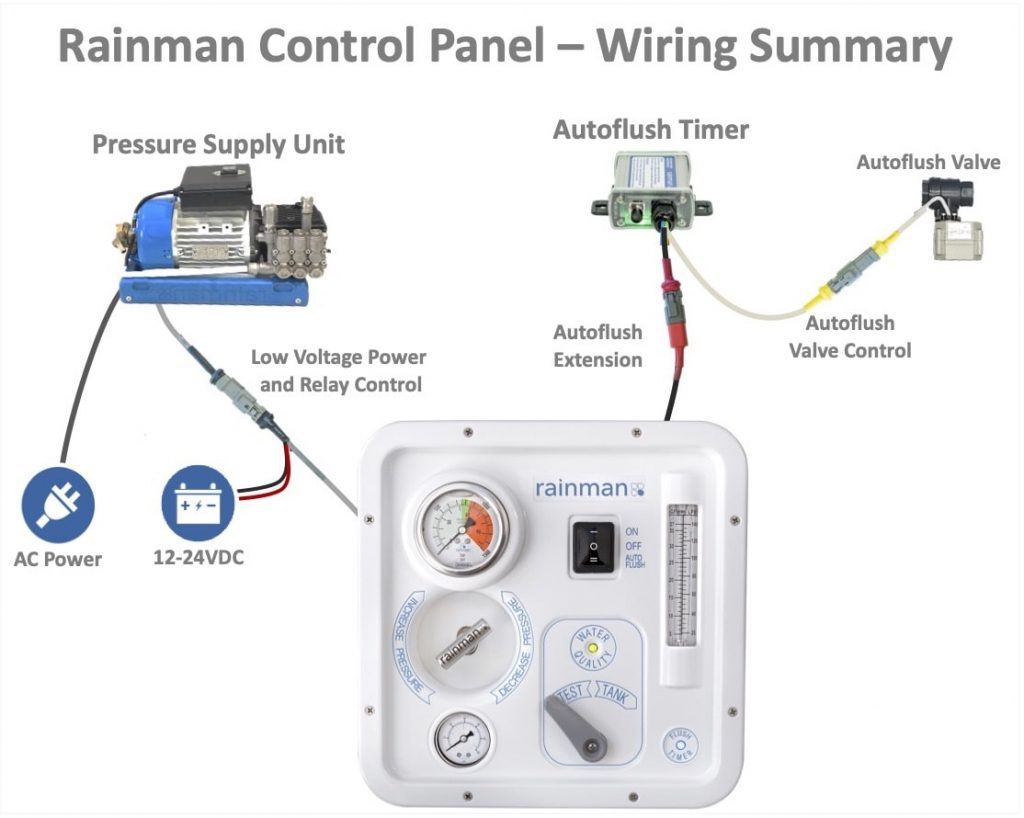
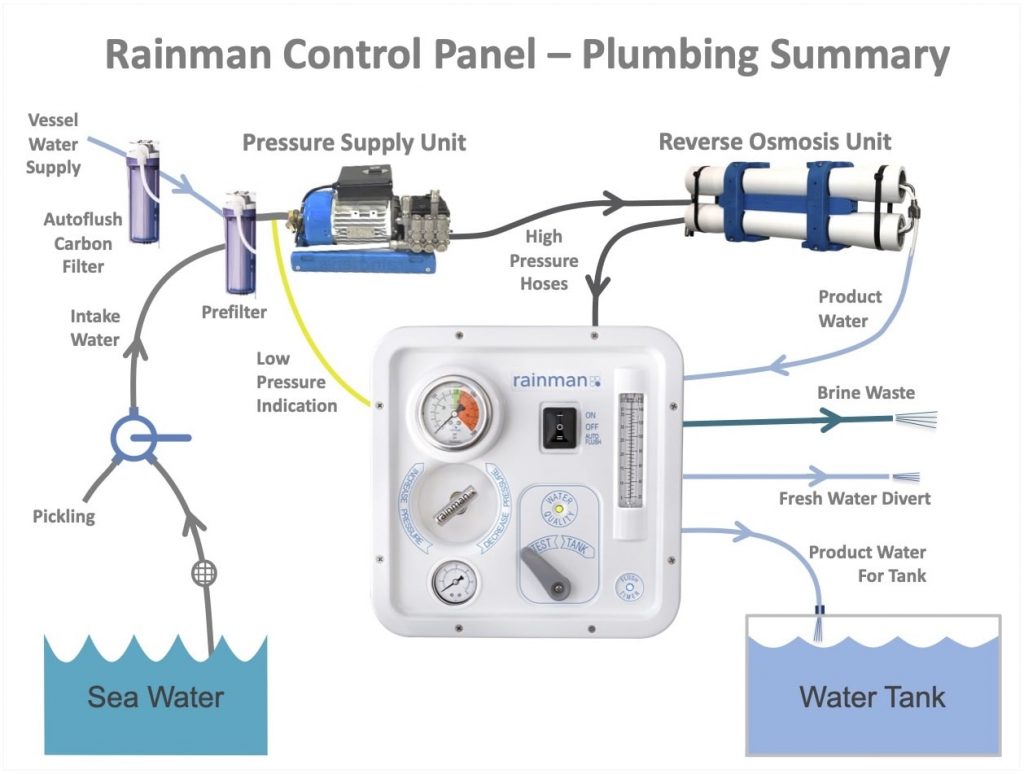
Backwards Compatibility
Do you have an existing Rainman and wish to add a Control Panel? This is easily done, but you may need to update a few components to ensure compatibility. Please link to our interactive guide to understand exactly what is required to make your system compatible with our Control Panel.


 .
.




